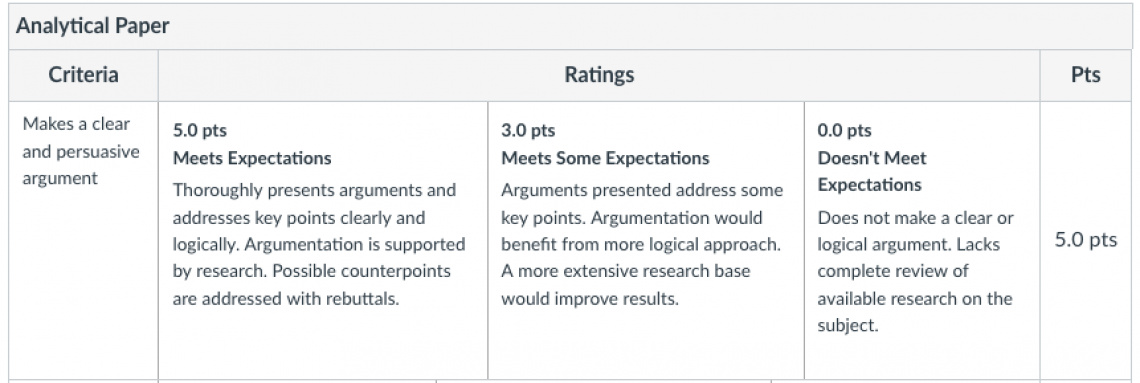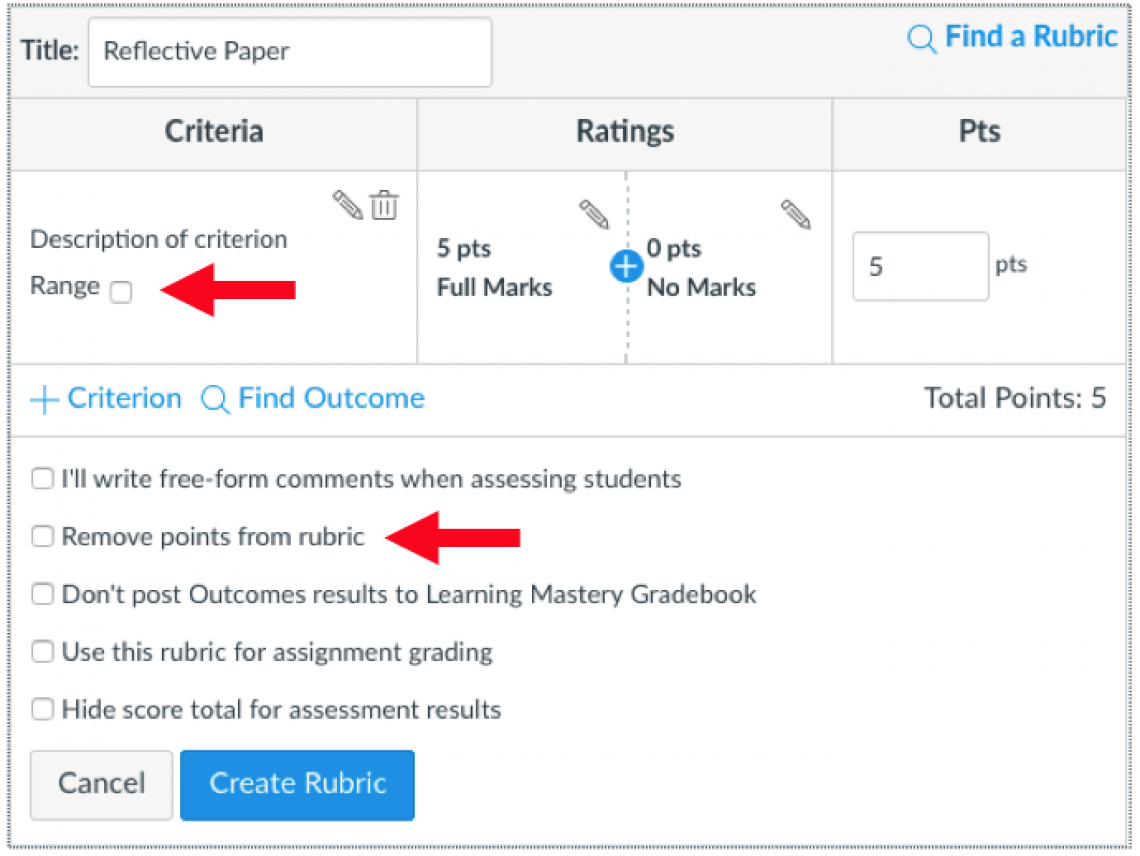Rubrics provide students with a clear guideline to an assignment’s desired outcome and can make grading more transparent, fair, and quicker. Designed as a table, rubrics in Canvas list the criteria by which the assignment will be graded, including a clearly defined range of what would be considered accomplished to a submission that needs improvement.
You can attach a rubric to any assignment in Canvas. For example, if “making a clear and persuasive argument” were one of the areas a student should address in an assignment, the rubric would include a scale that would define what met or didn’t meet expectations. Using the rubric as a guide makes grading an easier process and provides students with more information about how they did or didn’t meet the learning objectives of a particular criteria.
While rubrics offer an advantage to the grading process, they assist students as well. By providing a rubric to students before they begin an assignment, the instructor offers them a roadmap to success. There’s evidence that rubrics aid in students’ learning process and helps them improve the quality of their work.
New Features in Canvas Rubrics
Canvas has recently added two new features to the rubric tool:
- One allows the ability to create a rubric without point values for a non-scoring rubric. This update would be applicable in a variety of situations, including a draft submission, or to encourage students to focus on feedback rather than points. To select this feature, simply click the box next to "Remove Points from Rubric" beneath the rubric table.
- The second update to the tool provides the ability to provide a point range for any given criteria. For example, if one of the criteria is “organization”, the instructor can indicate a range of points for the various levels of achievement. This allows the instructor more freedom when applying point values within the levels of each accomplishment. To add a point range, click "Range" in the criteria area when creating the rubric.
More Help Creating Rubrics
Here’s a tip on integrating rubrics into your class: Don’t reinvent the wheel! There are many rubrics available on the web across disciplines. Do a search on the type of assignment you’re offering. You’re likely to find just what you‘re looking for, and if you find one that’s close, you can make modifications to fit a pre-existing rubric to your needs.
While rubrics do take a bit of extra initial effort, you’ll save time during the grading process. If multiple TAs are helping grade, it will help standardize the process, and your students will thank you for providing a matrix of exactly what you’re looking for in the assignment.
How to add a rubric to an assignment: https://community.canvaslms.com/docs/DOC-12861-4152724129